Social media playing a great role behind everything to be popular. There are lots of different style's icons and widget but when you put a new thing on your blog or website it catches visitor's eye. So today i got a new style of social icon. Basically its Pencil Drawn Social Follow Widget in which all the icons you can see in pencil style drawn. So to have this widget just follow the steps below:
Now paste the following code and save it.
Add Pencil Style Social Widget to Blogger:
This widget is to place on the top right of the header but you can add anywhere you want, you just have to make some changes in the code. So first log in to your Blogger account and click on the blog in which you want to add this widget. Then click Layout > Add a Gadget > HTML/JavaScript as shown in below image:
<div class='span-8 last' style='float:right;'>
<div id='top-social-profiles'>
<ul class='widget-container'>
<li class='social-profiles-widget'>
<a href='http://twitter.com/netdoz' target='_blank'><img alt='Twitter' src='https://blogger.googleusercontent.com/img/b/R29vZ2xl/AVvXsEjynTC6XWZCnNVIstifTogOMZC921HPgFAkb7wgfiLsK6B_pV148rgnMQkEURbidtfbX2uTx0hwHYZZv41TLLx0oUYD5jh5R6F7YrhD_8zcY_lMzQbo_4XmfCnkMQq_UJ13h4Rcj1er28o/s1600/social_02.png' title='Twitter'/></a><a href='http://facebook.com/netdoz' target='_blank'><img alt='Facebook' src='https://blogger.googleusercontent.com/img/b/R29vZ2xl/AVvXsEhaNszMwd1qAB3c0u8NRbv7BAEo5qisqZgSPlj6rmVfSctfraM27Cx2nVhL_SDPGPH2vlywPbjmo8sdV3dZtiRoXBwl91rxpPeXZBg30PLYg28vQMOdsXNKpIlF3KH3rYUxQimTZzq_h8Y/s1600/social_01.png' title='Facebook'/></a><a href='https://plus.google.com/+netdozblogspotcom' target='_blank'><img alt='Google Plus' src='https://blogger.googleusercontent.com/img/b/R29vZ2xl/AVvXsEjahaGGXdCl1MAf21owjqLV1RxuaGxvImtBgPeQZnOLRwh2KqevTfcJ4i3eZdC5n2uJC1ym4r3BZ0DPjuhifbdTMa_87jbeN6u9pRaXH52n55SIrvD_KvRUtsEj8WjC56VBqkC6-d3nBbA/s1600/social_05.png' title='Google Plus'/></a><a href='http://www.linkedin.com/netdoz' target='_blank'><img alt='LinkedIn' src='https://blogger.googleusercontent.com/img/b/R29vZ2xl/AVvXsEgZJY3WVi-7KHD4O_jw8Fxc8xjOcyl4C4k5XM58JroQ-sie2L1a85zDCfAigvQgzq_d55-d6N7Ftq1Ct5ysbPVyMIDzoYcpgeLnxCS_ZbcNRRaY2K-5iN2XCqRuJAC9Vqa8F1H4WaUIqLs/s1600/social_06.png' title='LinkedIn'/></a><a href='http://feeds.feedburner.com/netdoz' target='_blank'><img alt='RSS Feed' src='https://blogger.googleusercontent.com/img/b/R29vZ2xl/AVvXsEjMFfwhSTVOGpBgkxc4B999YE64AIv_wKrxngh6h9lbdfmOY6TNBfpCgXqcNcrHX6O_cMe70Pm5gFAk4vhstqm_MG-tQ-EY_skujD-j0B-NKjWMR6JR76P0db3zL4uQoFG5gyTGoVQVBgo/s1600/social_45.png' title='RSS Feed'/></a><a href='mailto:your@email.com' target='_blank'><img alt='Email' src='https://blogger.googleusercontent.com/img/b/R29vZ2xl/AVvXsEjbBN35w6vvpz8KiRXOtlG_XsDUXzore_VONHaCgL-tiUDrRfHw9sd81c364HuZWd2iJ4ywFc8x64M7ysDBM0_w31SCmg19Jz5OaSrECCsFEq67xYSrBLLhrCjCUttX0XKITxjWvJ644zg/s1600/social_56.png' title='Email'/></a>
</li>
</ul>
</div>
</div>
</div>
<div style='clear:both;'/>
How to Configure:
1. To change the float direction just change the Orange written 'right' to 'left'.
2. Change the Blue links with your social profile links.
How to Add New Social Media Profile in the Widget:
1. Copy the yellow highlighted area and paste it where ever you want to add new social media profile.
2. Next step is change the blue links with your new profile link and red 'alt' and 'title' with new social networking site name.
3. Now change the green lighted area with new icon link. You can get all the icon which you want in pencil style. Icons are provided below just click the icon and copy the icon link and paste.























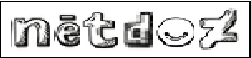
























































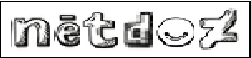

































Now your new widget is added it really looks beautiful. It will catch visitor's eye. The above icon are in the form of 32x32 dimension. If you want 64x64 or 128x128 let me know the icon name and size i will provide you the link.
Enjoy New Style Social Follow Widget
Share the post and blog, Stay tuned with Netdoz.
New Pencil Style Social Follow Widget
08:55











